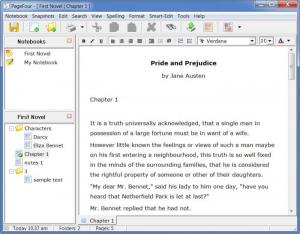PageFour
1.87
Software information
License:
Time-limited trial (Free to try)
Updated:
26 Mar 2015
Software Screenshots
Size: 4.35 MB
Downloads: 5206
Platform: Windows (All Versions)
Most word processors on the market are created for business oriented users. They can automatically arrange a text to make it look like a professional document, but when it comes to creative use, they will only slow down the user. Writing a novel, for example, does not require advanced text arrangement tools, but something that lets you write and manage the pages or chapters more easily. This is the reason why Page Four is a better choice of software for creative writing. It works like a Word Pad and it offers strong organizing features which won't hinder you in any way while writing down your ideas.
If you want to try it out, the setup file you need to download is only 4.33 Mb large, which should not be a long process. The operating systems it can work on include all versions of Windows, from XP to 7 and there is no need to upgrade your computer, since the software can run even with modest system resources.
On the surface, Page Four resembles basic text editors like Word Pad, but it features a wide range of options which will make organizing your work a lot easier. Besides the main area where you can type your text, you can find two navigation panes on the left part of the window. These will allow you to work on multiple documents or pages at once. The pages can be organized in different notebooks which can be created and selected in a list, above the navigation pane. The navigation pane itself works like a tree structure where you can create any number of pages and organize them in different folders.
If you need to hold on to one or more pages for later use or you want to keep a backup copy, then you should take a snapshot by clicking the Take Snapshot button on the toolbar. This will archive the current page and you can access it later in a snapshots list. This can be accessed with the Snapshots List option, in the Snapshots menu. The navigation pane will be replaced with this list of archived pages and you can access them like any other page.
Page Four can also scan a document for overused words or phrases. You can set the rules of this scan yourself from the feature's options panel, which can be accessed from the Smart-Edit menu. Certain words or phrases can be ignored if you type them in dialog boxes, found under separate navigation tabs. Also from this options window, the program can be tweaked to scan for phrases of a certain length, display phrases that occur at a set number of times, and more. After scanning the document, the navigation pane will be replaced with a list of repetitive words and phrases. Double clicking a word or phrase in the list will highlight it in the main text in order to make it easy to spot it.
Documents may be saved in RTF or TXT so they can be opened by other word processors. The software is also compatible with MS Word documents (.doc). You can either save your work as DOC file or import one by clicking the designated button on the toolbar and browsing for it in a tree structure. Before hitting the final Import button, you can specify the notebook and folder in which to import the file. After you insert it, it can be accessed like any other page in your project.
Pros
Page Four will not interfere in any way while you type your text. Its many functions can be accessed without too much effort and they will come in very handy for organizing your pages.
Cons
Some features like font editing are a bit limited. The efficiency and simplicity of Page Four's features will let you focus on your creative work. Instead of slowing you down with automatic paragraph adjustments, the software will help you organize your work with a large array of easy to understand tools.
PageFour
1.87
Download
PageFour Awards

PageFour Editor’s Review Rating
PageFour has been reviewed by Frederick Barton on 27 Feb 2012. Based on the user interface, features and complexity, Findmysoft has rated PageFour 3 out of 5 stars, naming it Very Good